I finally completed my full fledged emulator package centered around a Raspberry Pi. I’ve been using this setup as my personal setup for a little while, and it’s now ready for public consumption.
This is the most convenient setup I know of, that offers the lowest latency emulation, and exposes all of the features of the G27 wheel, most notably force feedback! If anyone knows of a better setup, let me know in the comments section.
The package includes absolutely everything you need to get up and running with the convenient RPi system, cutting the clunky old PC out of the equation. The RPi comes pre-loaded with Raspbian on a 4GB SD card, set up to load GIMX on startup and activate the status LED and power button. It comes packaged with said status LED and power button board. The DIY adapter is the same old adapter, pre-flashed to emulate G29. All the assembly required is plugging in a couple of connectors, and you’re up and running. The latest RPi 3 has 4 USB ports, removing the need for a separate USB hub to fit all of the necessary USB connections (3 of them, as illustrated in the above image).
I tried to make this package as convenient as possible. Putting it all together on your own is a task only a masochist could love, and you’d be hard pressed to save any money in the end. My meager profit hardly covers the time I’ve put into this project. I just hope to save the community the trouble, if possible. Most importantly, I hope this cuts the barrier to entry for those who don’t have the skills or patience to hack together the hardware and software for an emulator. They just wanna play, but they can’t, because Logitech screwed them… This package should let anyone play out of the box with minimal effort. The only thing not included is a case. I don’t personally use a case, and I don’t have any ideas currently for a low cost case. Shoot me ideas if you have them.
If you need to emulate hardware other than the G27 on PS4, you’ll need to read a few tutorials and get down and dirty, but the knowledge is out there. If you are inclined to replicate this setup on your own, or modify it, here are the references I used:
DIY Adapter: https://gimx.fr/wiki/index.php?title=DIY_USB_adapter#Using_the_Arduino_Builder_tool
RPi setup: https://gimx.fr/wiki/index.php?title=RPi
I will eventually set up purchase options that allow you to mix and match components and combine shipping (for example, skip the RPi if you already own one). I also need to streamline the SD card image a little more, and it will be ready for download soon. An instruction video is also forthcoming, as soon as I find the time to record it.
Without further ado, if you are interested in the full package, you may order it here: http://www.steve-marton.com/gimx/?product=plug-n-play-emulator-for-logitech-g27-racing-wheel-on-ps4-using-raspberry-pi-3-running-gimx
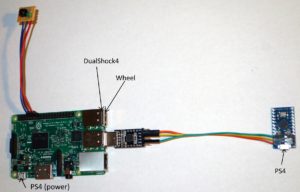
Hello,
does the Plug n Play system you offer works with the logitech driving force pro?
Do you ship to Germany?
Hey. Based on this info https://blog.gimx.fr/force-feedback-wheel-support-status-4/, it seems that the Driving Force Pro should be supported by GIMX. If it is supported, I can make RPi images in the future with that auto-loaded. The current image only supports G27.
I do ship to Germany, but shipping will be about 10 bucks more (still have to set that up).
Hi,
I want to buy the GIMX DIY USB Adapter, but the shipping cost is a little bit too high. I live in Czech Republic which is right next to Germany and it shows me $33 for priority international shipping. Can You please offer me some cheaper option? O can i use the First Class Mail: $2.30 option also?
Thank You!
Yes of course First Class is an option. Priority might be a bit quicker, but even First Class arrives in a week usually. There’s nothing really in between that I’ve been able to find.
Thanks for the reply, I´m ordering now. DFGT by the way 🙂
I’d like to thank you for the great work you are doing, just say I was a little shocked when I realised my G25 wouldn’t work with my PS4. I’m looking at buying your “Plug n Play Raspberry Pi package” will this run a G25 straight away or is it G27 only? (didn’t know if the G25 and G27 run the same config/drivers) If its G27 only is there any chance of having it configured for a G25? I’m based in the UK.
Yeah it just takes a tiny bit of script editing on the pi to make gimx start with a profile other than the default g27. However, in the next couple of days I should have a g25 image, and maybe an image that’s easy for anyone to configure to emulate anything gimx emulates. To emulate something other than g25/g27/dfgt on ps4, the Arduino needs to be re-flashed as well. I have little time for Linux scripting, so if anyone wants to help out with making the image smaller and easier to use, even flashing the adapter by script on the pi, I’d appreciate any help.
That’s great news if you are going to do a G25 version. 🙂 I can put my order in now and just send it once the G25 version is ready or I can wait until it’s on your website? Sorry I’ve no programing skills.
Feel free to place the order. I’ll try to work on it today.
Order Placed
I think it is obvious! Let it be versions G25 and G27 This will solve all the problems ! Good luck!
Steve, sorry if this has already been covered, but does the G27 version work with a DFGT or does that need to be coded separately? I’m ready to order, but just need to confirm
Technically there is a different xml profile for dfgt, so you’d have to change that on the rpi (see http://www.steve-marton.com/gimx/?p=237). But it might mostly work with no changes. You can research that on the gimx forums.
Hi There! We are looking for experienced people that might be interested in from working their home on a part-time basis. If you want to earn $500 a day, and you don’t mind creating some short opinions up, this might be perfect opportunity for you! Simply check out the link here NOW!
Hello Steve,
First I like to say, GREAT WORK! Was totally disappointed when I found out my Force GT wouldn’t work with my PS4. I understand out of the box a change to the config file is needed. How long of a wait for back orders?
Should have some ready Monday.
If i were to order one of the plug and play Raspberry Pi, would it be possible for the whole package to be flashed for the DFGT out of the box?
No, you’ll have to run a couple of commands on the rpi. Sorry, I don’t have time to customize each order, and it’s not too difficult to do yourself.